|
T E S T / A D J U S T
|
|
|
S p a c e d T e s t 6 4 |
|
|
|
 Up
to 64 outputs test signals: arrange the numbered balls according
to your speakers configuration (or import an "am3d" file)
and Ctrl+Click on the channels numbers. Up
to 64 outputs test signals: arrange the numbered balls according
to your speakers configuration (or import an "am3d" file)
and Ctrl+Click on the channels numbers.
In Auto Mode
you can select a specific range of outputs, the speed and the curve/direction
of the cycle. And since localization can be very different according
the sound's shape, you can use a continuous signal or an iterative
one (with Rate and Decay parameters).
- place the speakers
points in visual concordance with their spatial position (false
perspective view)
- standard signal signals, a wave file can
be used as the test source
- Continuous or Iterative mode with
Rate and Decay settings
- Ctrl-Click on a point to generate/stop the
signal
- automatic play in a selected channels Range, with Speed
and Shape setting
- import / export of the spatial configuration
Note : the Pink Noise source with the volume set at "-12dB" (peak
value) matches the K-20 RMS level specs.
|
|
|
To do: direct switch
without the need of a modifier key
Current build date: 26/01/2022
Status: 
|
64 (am3d)
|
Windows 
|
MacOS 
|
|
|
|
|
S
i m p l e T e s t 6 4 |
|
|
|
 When
you don't need (or want) the spatial representation of the SpacedTest,
otherwise it has the same features, just simpler and a little faster
to use... When
you don't need (or want) the spatial representation of the SpacedTest,
otherwise it has the same features, just simpler and a little faster
to use...
|
|
|
Current build date: 26/03/2022
Status: 
|
64
|
Windows 
|
MacOS 
|
|
|
|
| S
p a c e d G a i n 6 4 |
|
|
|
 Adjust
the amplitude for each channel separately. Adjust
the amplitude for each channel separately.
As in the other plugins
from the "Spaced" series the only purpose of the pseudo-3D spatial
view is to help to select the right sound's channel or speaker
without having to relay exclusively on the channels numbers.
-
up to 64 ins / outs (no change is made on the routing)
- Shift + Drag
to adjust the gains in the +/- 18
dB range (there is no numerical indication but it is easy to
see the approximate values)
- activate / mute each point by Ctrl
+ Click on it
- the spatial positions can be imported / exported with the other plugins of the series
|
|
|
Current
build date: 31/01/2022
Status: 
|
64 x 64 (am3d)
|
Windows 
|
MacOS 
|
|
|
|
| M
u l t i L e v e l s 3 2 / 6 4 |
|
|
|
 -
32 or 64 channels level control -
32 or 64 channels level control
- +12 /
-40 dB ranges, you can enter the values manualy
- one mute button
for each channel
- that's all!
|
|
|
Current build date: 02/07/2022
Status: 
|
32 x 32 / 64 x 64
|
Windows 
|
MacOS 
|
|
|
|
| S
p a c e d B a s s 1 6 . 2 / 6 0 . 4 |
|
|
|
 18
and 64 channels Bass Managers with visual spatial arrangement. 18
and 64 channels Bass Managers with visual spatial arrangement.
Each
input channel is represented by an object which has several functions:
- activation/bypass
button (Ctrl/Cmd + Click)
- crossover frequency from 50 to 150 Hz
- 2 / 4 LFE sends
The LFE channels can be freely connected to any output. The
Crossovers and the LowCut filters's slopes can be selected
from 1 to 10th order.
The visual spatial
configuration is compatible with the other Spaced family plugins.
While
the spatial arrangement can be handy to set with standard or lower
channels formats, it may be more efficient to use the
SimpleBass below when the channels number is high...
|
|
|
Known issue: it can
be difficult to grab and set the values
Current build date: 11/04/2022
- 07/10/2022
Status: 
|
18 x 18 / 64 x 64 (am3d)
|
Windows 
|
MacOS 
|
|
|
|
|
S
i m p l e B a s s 1 8 / 3 6 / 6 4 |
|
|
|
 Compact
but efficient Bass Managers: Compact
but efficient Bass Managers:
- 50 / 200 Hz crossover frequency range
-
send level to up
to 2/4 LFE for each input channel
- selectable crossover up
to 36 dB/oct
- global Low Cut for all channels with selectable curve
-
4 (or 2) LFE outputs levels
The 18 channels version is in fact a "18.2"
(20 outputs),
the 36 a "36.4" (40 outputs)
whereas the 64 channels version, due to the current bus limit in most
hosts, can behave as a "63.1"
to "60.4" one.
|
|
|
Known issue: changing the filters order can generate a
high level clic, don't do it during playing...
Current build
date: 25/03/2022
Status: 
|
18 x 20 / 36 x 40 / 64 x 64
|
Windows 
|
MacOS 
|
|
|
|
| D
i s t a n c e s 3 6 / 6 4 |
|
|
|
 Some spatial arrangements and spatialization techniques like ambisonic coding can need that the loudspeakers are equidistant
to the center hearing position, the "sweet-spot". If it
is not the case, the IEM Distance Compensator is a must have free
plugin, which does the job perfectly and is easy to use. Some spatial arrangements and spatialization techniques like ambisonic coding can need that the loudspeakers are equidistant
to the center hearing position, the "sweet-spot". If it
is not the case, the IEM Distance Compensator is a must have free
plugin, which does the job perfectly and is easy to use.
But
sometimes we don't have the time or the possibility to do precise
distance measures, or simply we don't need them to be the most accurate,
and a graphic based solution can be faster to test and to update.
The
Distance plugin uses the same kind of UI than the usual "3D"
acousmodules, it is just a little larger. It actually works
for spaces from 4 meters to 15 meters wide, the height being limited
to half the values, considering that you cannot often go below level "0"...
The graphic accuracy will vary according to the grid resolution,
it will be better for small rooms and average for larger ones.
Since the
hearing position can be dragged and even automated the plugin can
also be used an effect, but in this case you can better use the
Room 64.
|
|
|
Known issue: relative
position is not accurate
Current build date: 10/02/2022
Status: 
|
36 x 36 / 64 x 64 (am36,
64)
|
Windows 
|
MacOS
|
|
|
|
|
R O U T E
|
|
|
S
p a c e d R o u t e - R & - S |
|
|
|
 Available
in two versions : in the "R" version you place the
points corresponding to the speakers on the graphic and you choose what channel
they receive. With the "S" version you place
the sound's channels and choose to which outputs they must go. Available
in two versions : in the "R" version you place the
points corresponding to the speakers on the graphic and you choose what channel
they receive. With the "S" version you place
the sound's channels and choose to which outputs they must go.
The
"R" is generally intended to be used on objects or tracks
to place a sound in the spakers's space, while the "S" is more
suited on the master section to adapt the space mapping to
the hardware outputs.
The spatial layout is compatible with the other Spaced plugins.
See
also the SpacedConvert which is in fact a SpacedRoute-S with
two sends instead of one.
|
|
|
Current build date: 31/01/2023
Status: 
|
64 x 64 (am3d)
|
Windows 
|
MacOS 
|
|
|
|
| S
i m p l e P a t c h 1 8 / 3 6 |
|
|
|
 It is just a simple layout with the basic Synthedit's
patch module, but it is nevertheless very useful and light on the
CPU. It is just a simple layout with the basic Synthedit's
patch module, but it is nevertheless very useful and light on the
CPU.
Attention, the 36 channels version needs that the screen's vertical resolution
is at least 1080 pixels.
The main difference with SpacedRoute
is that all
input can be sent simultaneously to all outputs, and each output
can receive simultaneously all the inputs:
- connection: grab and drop from one
point to another one,
or click on the first and then click on the second one
- disconnection: Alt+grab away from a point, or right-click on the wire and select "remove"
|
|
|
Current build date: 18/01/2019
Status: 
|
18 x 18 / 36 x 36
|
Windows 
|
MacOS 
|
|
|
|
| S
q u a r e P
a t c h
3 2 / 64 |
|
|
|
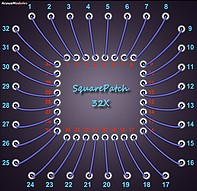 How
to connect a lot of inputs and outputs together with wires while not
making
a mess of them and keeping the window's size acceptable ? How
to connect a lot of inputs and outputs together with wires while not
making
a mess of them and keeping the window's size acceptable ?
The outer square (blue numbers) is the inputs, the
internal one (red numbers)... is the outputs !
Like with the SimplePatch, all the inputs and outputs
can be added.
|
|
|
Current build date: 18/01/2019
Status: 
|
32 x 32 / 64 x 64
|
Windows 
|
MacOS 
|
|
|
|
|
V I S U A L I Z E / A N A L Y
Z E
|
|
|
S p a c e d
V i e w 6 4 |
|
|
|
 Graphic only Peak Meters that can be visually arranged to reflect
the speakers positions and activity, according to a fake 3D view. Graphic only Peak Meters that can be visually arranged to reflect
the speakers positions and activity, according to a fake 3D view.
For precise non spatial
meters up to 64 channels you can use Reaper's JS meters or
MCFX' ones.
The SpatPeaksMini is a smaller version
for smaller screens sizes ...
|
|
|
Current build date: 28/01/2022
Status: 
|
64 x 64 (am3d)
|
Windows 
|
MacOS 
|
|
|
|
| S
p h e r e P e a k s 3 6 |
|
|
|
 Spherical layout version
of the SpatPeaks. Spherical layout version
of the SpatPeaks.
Reminder
: it shows only the channels peak activity (which can indeed be useful...).
For "real" sound field visualization use the IEM or SPARTA 7th
order ambisonics
plugins (for instance IEM MultiEncoder + IEM EnergyVisualiser). Of course, they will also show the side effects due to
the coding itself...
|
|
|
Current build date: 22/12/2018
Status: 
|
36 x 36
|
Windows 
|
MacOS 
|
|
|
|
|
S p a c e d A n a l y z e r
6 4 |
|
|
|
 Arrange
the channels according to their corresponding speakers positions
and select those you want to show the spectrum: it's all! Arrange
the channels according to their corresponding speakers positions
and select those you want to show the spectrum: it's all!
If
several channels are selected the spectral view shows their sum.
It
can import and export the spatial configuration with the other plugins
of the same series (Bass, Gain, Test and View).
|
|
|
Current build
date: 02/02/2022
Status: 
|
64 x 64 (am3d)
|
Windows 
|
MacOS 
|
|
|
|
| S
i m p l e A n a l y z e r 1 6 4 / 8 6 4 |
|
|
|
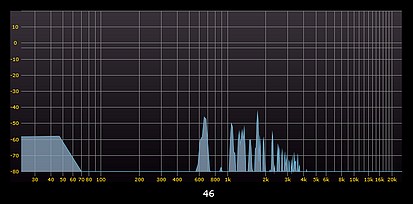 It
is a simple wrap of Synthedit's Frequency Analyzer: just select
the channel(s) number(s) you want to show from its 64 inputs... It
is a simple wrap of Synthedit's Frequency Analyzer: just select
the channel(s) number(s) you want to show from its 64 inputs...
All the channels can also be added.
There is two
plugins with one or eight simultaneous views.
|
|
|
Current build date: 22/12/2018
Status: 
|
64 x 64
|
Windows 
|
MacOS 
|
|
|
|
|
M u l t i A n a l y z e
r 1 8 / 3 2 / 6 4 |
|
|
|
 Parallel
fixed
18, 32 or 64 channels versions (they can work of course with less
channels). Parallel
fixed
18, 32 or 64 channels versions (they can work of course with less
channels).
It can take some place on the screen,
but this is not the kind of plugin that you need to have always in
front of your eyes.
Nevertheless, I find it extremely useful in
some specific stages of a work...
|
|
|
Known issues: sometimes it doesn't work... remove it and insert
it again.
Current build date: 22/12/2018
Status: 
|
18 / 32 / 64 x 18 / 32 / 64
|
Windows 
|
MacOS 
|
|
|
|
|
M o n o G r a m , O
c t o G r a m , H e x a d e c a G r a m |
|
|
|
 Simple
but useful spectrogram visualization: Simple
but useful spectrogram visualization:
- MonoGram: a single large
view that can show 1 from 64 inputs
- OctoGram: 8 channels views,
visual layout compatible with 5.1 and 7.1 surround formats
-
HexaDecaGram: 16 selectable channels views
The sonograms can
be frozen for easy comparison.
Based on ElenaDesign spectral
framework.
|
|
|
Current build
date: 15/01/2023
Status: 
|
8 x 8 / 16 x 16 / 64 x 64
|
Windows 
|
|
|
|
|
|
O c t O s c i l l o |
|
|
|
 Simple
8 channels oscilloscope with 8 colours... I wonder what can it be used for? Simple
8 channels oscilloscope with 8 colours... I wonder what can it be used for?
Speed,
amplitude and trails settings.
|
|
|
Current build
date: 08/01/2021
Status: 
|
8 x 8
|
Windows 
|
MacOS 
|
|
|
|
|
O c t A n a l y z e r |
|
|
|
 Simple
8 channels spectrum analyzer, each one can be choosen from 64 inputs. Simple
8 channels spectrum analyzer, each one can be choosen from 64 inputs.
The
8 views are superimposed with 8 different colours.
Compatibility:
Windows 10 only !
|
|
|
Current build
date: 01/06/2020
Status: 
|
64 x 8
|
Windows 
|
|
|
|
|
|
C O N V E R T
|
|
|
The
SpaceConverters are meant to convert a spatial format into
another one, or to adapt one to a specific loudspeaker arrangement.
Outside
simple surround layouts and spherical based ones, for which the
conventionnal surround panners and the ambisonics coding/decoding process
already take charge of it, we may need to adapt the spatial resolution
of a work to a specific loudspeaker setup, or, for individual multichannel
sounds, to make them match
the composition space while keeping if possible their original shape and accuracy.
It
is a technical process but it is also an aesthetic one that often
requires to make choices that an algorithm cannot do for you ...
|
|
|
S
p a c e C o n v e r t e r - 2
L / 3 L &
4 L |
|
|
|
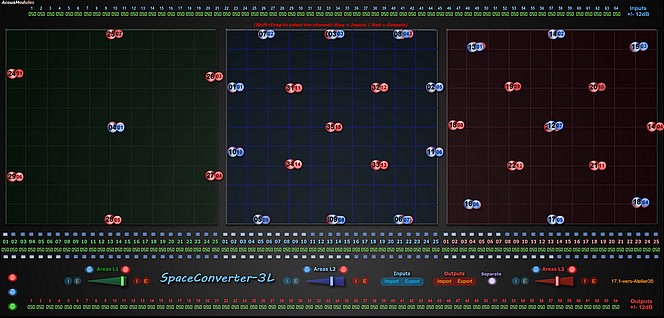 This
Layer
Based converter has up to 64 inputs and outputs, but with
a maximum
limit of 25 inputs / speakers on up to four height layers. This
Layer
Based converter has up to 64 inputs and outputs, but with
a maximum
limit of 25 inputs / speakers on up to four height layers.
Unless you need more than
four really different levels, the advantage of a layered organization compared
to a free "3D" one is that it can solve the difficult spatial balance between
horizontal and vertical density of speakers, which arises at some
point with
every spatialization method. It means a little more work to do (select
the inputs and outputs channels) but otherwise it is the best way
I know to obtain what you want when the speakers' spatial arrangement
can match this layers principle.
- 1 to 4 2D views for easy spatial settings
-
64 inputs and outputs gains to compensate for phantom behaviours
(it is not automatically done, you have to measure or better to
listen!)
- global Area setting for each
layer
- Import/Export the spatial configurations with the
other Layers plugins + separated layers (the 4L version provides
only the separated layers)
- the 2L
version has 64 I/O but a maximum of 50 can be used simultaneously
|
|
|
Current build date: 31/01/2023
Status: 
|
64 x 64 (am3l)
|
Windows 
|
MacOS 
|
|
|
|
|
T r a n s S
p a c e 8 0 |
|
|
|
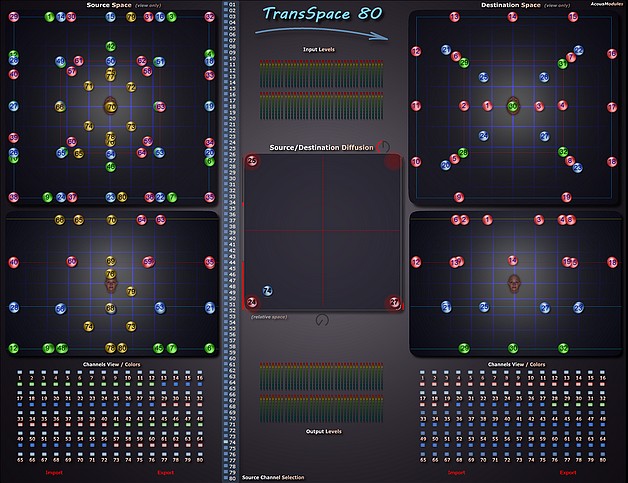 Manual
conversion between two 80 channels spaces, based on channels selection
and energy constant diffusion for each input channel to up to four
output channels. Mostly useful for volumetric spaces. Manual
conversion between two 80 channels spaces, based on channels selection
and energy constant diffusion for each input channel to up to four
output channels. Mostly useful for volumetric spaces.
|
|
|
Current build date: 06/01/2025
Status: 
|
80 x 80 (am64)
|
Windows 
|
MacOS 
|
|
|
|
|
S
p a c e C o n v e r t e r - 3 D 3 6
& 6 4 |
|
|
|
 The
"3D" version of the Space Converter is based on the
usual 3D distance amplitude control, which works very well with networks speakers
arrangements following a 2D or 3D grid layout, but can be more complicated to set with vey
irregular or periphonic
only ones. The
"3D" version of the Space Converter is based on the
usual 3D distance amplitude control, which works very well with networks speakers
arrangements following a 2D or 3D grid layout, but can be more complicated to set with vey
irregular or periphonic
only ones.
The main advantage is that with complex height arragements
the phantom positions can be set in the vertical axis too...
even if this doesn't work very well from the hearing perspective.
-
up to 64 inputs / outputs freely arranged in a 3D space
- Area
setting for each output channel
- separate inputs and outputs
gains for each channel (+/- 12 dB)
|
|
|
Current build date: 24/05/2022
Status: 
|
36 x 36 / 64 x 64 (am36,
64)
|
Windows 
|
MacOS 
|
|
|
|
|
S
p a c e d C o n v e r t 6 4 |
|
|
|
 This
plugin may represent a good balance between the freedom of the 3D
spatial arrangement of the SpaceConverter-3D and the precise
control of the following SpaceInFaders. This
plugin may represent a good balance between the freedom of the 3D
spatial arrangement of the SpaceConverter-3D and the precise
control of the following SpaceInFaders.
Like the
other plugins of the "Spaced" series, despite its visual
appearance, it works in direct channels mode, allowing arbitrary
connections from its 64 inputs to the 64 outputs. Nevertheless if the visual arrangement
has no effect to the space it must help to figure out how to route the channels, while the dual sends
allows to do simple thus generally enough phantom positions
between the physical points.
A +/-
12 dB gain control is provided for each input to compensate for
the levels additions or other phenomenons that may occur.
See
also the SpacedRoute-S.
|
|
|
Current build date: 31/01/2023
Status: 
|
64 x 64 (am3d)
|
Windows 
|
MacOS 
|
|
|
|
| S
p a c e I n F a d e r s 8 0 |
|
|
|
 Because
sometimes the visual spatial paradigm and its associated panning
algorythms is not the better way to translate a loudspeakers space
into another one. Each method impose some constraints and has some
limits. It is generally easy and reliable when the arrangement is
regular and symmetrical, but when the differences are too important,
even DPAP and KNN methods can fail to give an acceptable result. Because
sometimes the visual spatial paradigm and its associated panning
algorythms is not the better way to translate a loudspeakers space
into another one. Each method impose some constraints and has some
limits. It is generally easy and reliable when the arrangement is
regular and symmetrical, but when the differences are too important,
even DPAP and KNN methods can fail to give an acceptable result.
In these (rare) cases, there is no other solution than adjusting
the levels one by one straight in the channel domain. It may be a little longer but with enough patience you can
obtain what you want without any risk of side effects.
This plugin provides
64 inputs, each one being sent on up to 4 simultaneous outputs selectable
among 64. Since the inputs and the sends have their own level fader
the spatial mass can be adjusted very precisely, allowing it to
be used
as a kind of multichannel mixer, an advanced router or even the
ultimate spatialization tool ;-)
|
|
|
To do: show the values in dB
Current build date: 15/02/2019
Status: 
|
64 x 80
|
Windows 
|
MacOS 
|
|
|
|
|
S
c a l e L i n e 6 4 |
|
|
|
 It
is based on the same principle as the ScaleLine 1864X in
the SpatialMass section, and is specialized to place
/ adapt / schrink / distribute a high density of inputs and
speakers regardless of their spatial arrangement, as long as they
are organized in a series. It
is based on the same principle as the ScaleLine 1864X in
the SpatialMass section, and is specialized to place
/ adapt / schrink / distribute a high density of inputs and
speakers regardless of their spatial arrangement, as long as they
are organized in a series.
- up
to 64 inputs to 64 outputs
- Scale (including Reverse), Invert, Curve,
Chaos global settings to organize all the inputs at once
- global
Size and Shape settings to isolate or to overlap the points
-
when NOT editing, it uses less resources than other solutions (with
64i/o, about 2.5 time less than Reaper's ReaSurround and 5
time less than the GRM-Tools SpaceMaster)
- BUT do not edit while
playing !
|
|
|
Known issues: slow graphical refresh rate
; the Curve setting has no effect on
MacOS.
Current
build date: 02/03/2020
Status: 
|
64 x 64
|
Windows 
|
MacOS 
|
|
|
|
|
S
c a l e L i n e s 4 X 1 6 |
|
|
|
 I
have put it in the Utilities page, but it could also figure in the
Spatial Mass one since it can have many usages, among which: I
have put it in the Utilities page, but it could also figure in the
Spatial Mass one since it can have many usages, among which:
-
it can be used as a converter for line based speakers arrangements
like domes with up to 4 rings
- it can resize up to four 16 channels
source on up to 16 speakers
- it can merge adjacent channels
- it can move a range of input channels accross a range of speakers
|
|
|
To do: more precise scaling reading.
Current
build date: 12/12/2020
Status: 
|
64 x 64
|
Windows 
|
MacOS 
|
|
|
|
|
R o o m 3 6 1 0 |
|
|
|
 Its purpose is to help to elaborate a multichannel work when
one had only a few loudspeakers at his disposal in a small room,
something not uncommon ... Its purpose is to help to elaborate a multichannel work when
one had only a few loudspeakers at his disposal in a small room,
something not uncommon ...
In the acousmatic domain and with the
"acousmonium" principle that still constitutes an important
diffusion mean, it doesn't have to be acoustically accurate
since we generally don't know where it will be played, and even
rarely
what will be the spatial arrangement exactly.
Nevertheless, it
is possible to create for such diffusion systems, and this plugin
will help to monitor it.
- up to 36 channels inputs / speakers placement simulation
-
10 real speakers outputs
- virtual room size selectable from 5 to
20 meters
- automatic delay value according to the distance to
the listener
- adjustable high frequency
absorption
- simple multichannel reverberation (Freeverb based)
- manual +/-
18dB
gain compensation
|
|
|
Current
build date: 13/02/2022
Status: 
|
36 x 10 (am36)
|
Windows 
|
MacOS
|
|
|
|
|
O T H E R S . . .
|
|
|
S p a c e E d i t o r 3 6
- 6 4 |
|
|
|
 About
half Acousmodules use a symbolic spatial representation of the speakers
(or the inputs) positions in order to make some operations easier to do, or to allow to
produce
certain special effects. In all cases this kind of visualization
is not meant to show the sound's space (which is something a lot more
complex and subtil and must rely on hearing rather than seeing)
but to configure the tools with efficiency. About
half Acousmodules use a symbolic spatial representation of the speakers
(or the inputs) positions in order to make some operations easier to do, or to allow to
produce
certain special effects. In all cases this kind of visualization
is not meant to show the sound's space (which is something a lot more
complex and subtil and must rely on hearing rather than seeing)
but to configure the tools with efficiency.
In these plugins the spatial
arrangement is done interactively and can be constantly modified
according to the sounds and the user's intentions.
From january 2022 it is finally
possible
to export and import these layouts to share the raw spatial datas
between different kinds of plugins -spatialization, effects, samplers,
synthesizers and utilities- which can speed up their settings
when they share the same speakers arrangement.
The SpaceEditor can edit these datas in a way that may be more suitable for people who like to
enter coordinates manually, and it also allows to convert the files
between the 36 and the 64 channels formats, allowing 96 plugins
to exchange their spatial configurations!
A standalone version for Windows is also provided.
|
|
|
Current build date:
22/03/2022
Status: 
|
(.am36 and .am64 files)
|
Windows  exe exe

|
MacOS 
|
|
|
|
| Z
y l i a R E C |
|
|
|
 To
record sounds with the Zylia 19 channels microphone, you can
use the Zylia Studio software, with all its bells and wistles, or
Reaper for something more efficient... To
record sounds with the Zylia 19 channels microphone, you can
use the Zylia Studio software, with all its bells and wistles, or
Reaper for something more efficient...
BUT,
if you only want to record short sounds (say a few minutes)
this little utility can be more straightforward.
What it does : very
fast short recordings of the audio 19 channels
What
it does not : long recordings, because the sound is recorded in RAM
before you save it...
First use only :
- select the
Zylia driver : menu Device / Wave / Output Port (yes...) / ASIO
Zylia
-
set also the Sample Rate to 48 kHz
- click on the most right
hand icon to open the Wave Recorder Configuration window, set the
Channels value to "19" and the Bits to 24
- you
can of course hide the keyboard (menu View),
but also the tool bar, the status bar and the menu bar
Next uses
:
- click the record button to start
- when
you click the stop button, you are prompted to keep or cancel the
recording and to save the file
The spectrum analyzer shows the
19 channels mix, and the meters can be set to dB VU, dB RMS or dB
Peak modes.
It is made with SAVIHost,
so it is only for Windows users.
|
|
|
Current build date: 19/11/2019
Status: 
|
19 x 0
|
Windows standalone 
|
|
|
|
|