|
Contrairement à l'ensemble des autres plugins,
ceux ci ne traitent PAS les sons, mais des contrôles
sous la forme de messages MIDI ou de paramètres
de plugins sur Mac pour les hôtes qui le permettent (la sortie MIDI des plugins Audio Unit n'est
pour l'instant pas possible, elle devrait l'être avec le prochain
support du format AUv3).
Les plugins générant automatiquement
des variations permettent d'obtenir des évolutions et
des animations de paramètres
complexes, les processeurs et convertisseurs
MIDI permettent
d'adapter les contrôles à des périphériques
particuliers, ou simplement de transformer les messages MIDI.
Un certain nombre de traitements MIDI ne sont
disponibles qu'au
format VST2 32 bits pour Windows mais elles fonctionnent parfaitement
dans Reaper 64 bits ;-) Quoi qu'il en soit, des versions 64 bits VST3
(et plus tard AUv3) devraient se développer peu à peu...
Note
: en raison des particularités dans l'implémentation
de la sortie MIDI dans le format VST3 il est possible que cela ne
fonctionne pas avec certains hôtes / circonstances...
|
Unlike all the other plugins, these do NOT process
sounds, but controls in the form of MIDI messages or plugin parameters
on Mac for the hosts that allow it (MIDI output from Audio Unit plugins is currently not possible,
it should be with the next support of the AUv3 format).
The plugins that
automatically generates variations
make possible to obtain complex parameters
changes and animations, while the
processors and
MIDI converters can
be used to adapt the controllers to
specific devices, or simply transform
MIDI messages.
A certain number of MIDI processings are only
available in VST2 32 bits format for Windows but they work perfectly
in Reaper 64 bits ;-) Anyway, 64-bit versions
VST3 (and later AUv3) should develop gradually...
Note: due
to peculiarities in how MIDI output is handle in VTS3 format it may
not work in some hosts/circumstancies ...
|
|
G e s t u r e C o n t r o l l e r
s
|
|
| Cu
b e M o r p h M 8 |
|
|
|
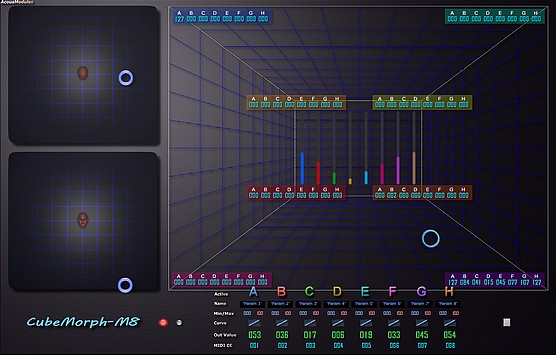 MIDI
CC emitter with interpolations according to a gesture made in a
cubic space. Compared to previous 32 bits version it may seem to
be more limited since you cannot place the nodes where you want,
but experience has shown that the corners are suficient most
of the time and can lead to a more effective result ... MIDI
CC emitter with interpolations according to a gesture made in a
cubic space. Compared to previous 32 bits version it may seem to
be more limited since you cannot place the nodes where you want,
but experience has shown that the corners are suficient most
of the time and can lead to a more effective result ...
-
up to 8 simultaneous controllers (use several plugins if you need
more!)
- 8 combined settings positions on the corners of a virtual
cube
- 3 interpolation modes
- output values scaling and curve
-
labels to write the parameters names and the effects descriptions
|
|
|
Known issues: MIDI
input is merged with output!
Current build date: 29/04/2022
Status: 
|
MIDI IN / OUT
|
Windows 
|
|
|
|
| N
o d e C
o n t r o l 3 D |
|
|
|
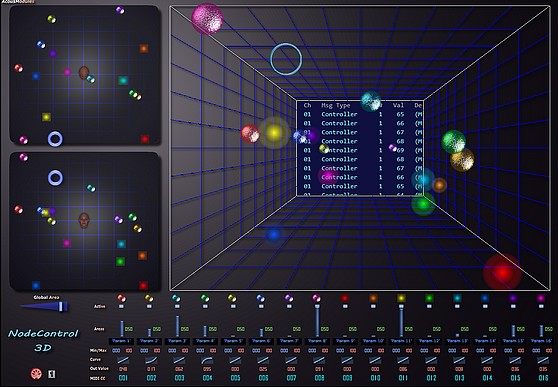 Controls
16 parameters at once with a 3D gesture device, from for example a Leap
Motion. Controls
16 parameters at once with a 3D gesture device, from for example a Leap
Motion.
Each node represents a parameter, its value depending
on its distance to the input controller.
The Area settings
here means at the same time the "length" of the parameter
and how it will change along with the other ones.
It can be very
useful to control together the shapes and the animations parameters
of an AnimaSpat or even parameters of different plugins.
|
|
|
Known issues: MIDI
input is merged with output!
To do: sphere areas
visualization
Current
build date: 27/04/2022
Status: 
|
MIDI IN / OUT
|
Windows 
|
|
|
|
| S h a p e C
o n t r o l 3 D |
|
|
|
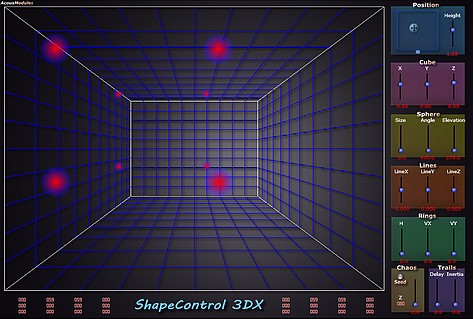 Brings
the spatial Shapes morphing of the SpatMass series to other
8 inputs plugins that can automate their 3D position (it does'nt
work with Azimut / Elevation). Brings
the spatial Shapes morphing of the SpatMass series to other
8 inputs plugins that can automate their 3D position (it does'nt
work with Azimut / Elevation).
It works well with Reaper's ReaSurround
and it can be also interesting to control several
"Focus" plugins, or, why not, use it as a kind of "3D
macro controller" with what you want...
The plugin has 8
fake inputs/outputs to make it work as a Audio Unit but it
doesn't process audio.
The MIDI CC numbers are set sequentially
from 01 to 24 and cannot currently be changed.
|
|
|
Known issues: MIDI
input is merged with output!
Current build date: 14/01/2022
Statu: 
|
MIDI IN / OUT
|
Windows 
|
|
|
|
| S
p h e r e C o n t r o l 1 6 |
|
|
|
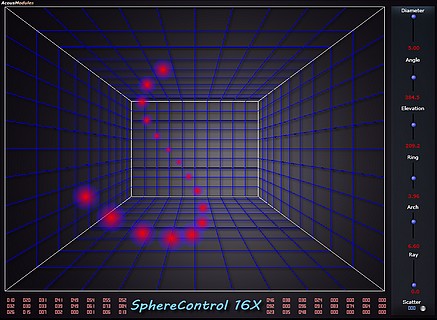 Same
principle as the ShapeControl above but specialized in sphere
based shapes. It can drive any plugin with 16 audio inputs with
any 3D speaker arrangement. Same
principle as the ShapeControl above but specialized in sphere
based shapes. It can drive any plugin with 16 audio inputs with
any 3D speaker arrangement.
Some of them could already
be possible by using an ambisonic plugin together with an encoding
and a decoding one, but even in 7th order the process will always
result in a loss of sound and spatial precision.
The SphereControl is also
not limited to move the points accross the surface but can work
with "solid sphere" loudspeakers arrangements, that
is to say with speakers also placed inside the sphere.
- Diameter :
dimension of the sphere from a single center point
- Angle :
rotation in the Azimut plane
- Elevation : position and rotation
in the Elevation plane
- Ring : length in th Azimut plane from
a point to a full ring
- Arch : length in the Elevation plane
-
Ray : line ray extension (normaly with a Diameter = 0)
- Scatter
: random shift from the equal distribution
|
|
|
Known issues: MIDI
input is merged with output!
Current build date : 14/01/2022
Status: 
|
MIDI IN / OUT
|
Windows 
|
|
|
|
| G
e s t u r i z e r M |
|
|
|
 Separated
version of the Instant Gesture section that can be found in some
sample based plugins: Separated
version of the Instant Gesture section that can be found in some
sample based plugins:
- record a two dimensionnal gesture coming
from an XY pad or a joystick
- playback loop with Start, End,
Speed controls
- change the gesture Scale, Invert and Shift .
-
Alternate loop mode
- outputs the X, Y and center distance positions
-
all settings are controlable with MIDI CC during playback
|
|
|
Known issues: MIDI
input is merged with output!
To do: export/import of
gestures files, more controllers
Current build date: 14/01/2022
Status: 
|
MIDI IN / OUT
|
Windows 
|
|
|
|
| G
e s T r i g g e r M |
|
|
|
It is primarily intended to work with the TouchSampler
plugin (with velocity input) but it can replace advantageously the
Trigger option that is available in some other samplers.
|
|
|
Current build date: work
in progress ...
Status:
|
MIDI IN / OUT
|
|
|
|
|
| S
p a t O m a t o r |
|
|
 -
records in real time any two-dimensional gesture, lasting up to
60 seconds -
records in real time any two-dimensional gesture, lasting up to
60 seconds
- temporal resolution at sample
- can record any
MIDI data coming from an external XY control
- playback at variable
speed and direction
- direct MIDI control of the loop points
of the trajectory
- real-time deformations of the trajectory:
size and mirrors
- trajectory files can be saved and reloaded
in 64 patches
- playing and chaining in real time up to 64 trajectories
from a MIDI keyboard
|
|
|
Current
build date: 15/04/2006
|
MIDI IN / OUT
|
Win32
VST 
|
|
|
|
| M
I D I R e c o r d e r |
|
|
|
|
|
|
Current build date:
work in progress ...
Status:
|
MIDI IN / OUT
|
Windows
|
|
|
|
|
|
G e n e r a t o r s a n d A
n i m a t o r s
|
|
| P
a t h C o n t r o l 3 D |
|
|
|
 You
define up to 16 points in a 3D space and send the XYZ coordinates
of an object that follows this virtual path. You
define up to 16 points in a 3D space and send the XYZ coordinates
of an object that follows this virtual path.
The global path can
be freely reshaped and moved during play which can be done in several
manners:
- Manual: just use the mouse or a MIDI controller to
go through the path
- Trigger:
- Cycles:
- Follower:
use an input sound to
|
|
|
Current build date: 14/01/2022
Status: 
|
Audio In / MIDI OUT
|
Windows 
|
|
|
|
| A
n i m a C o n t r o l 3 D |
|
|
|
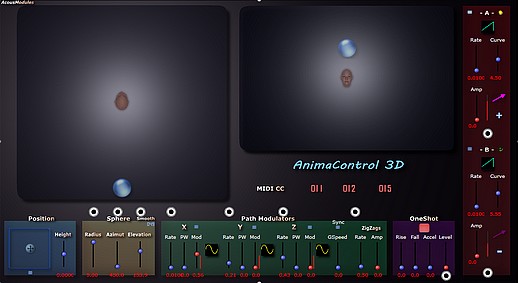 A
number of plugins that use a "3D" representation space
like the Focus series include some modulators that provide a basic
spatial animation. A
number of plugins that use a "3D" representation space
like the Focus series include some modulators that provide a basic
spatial animation.
With the AnimaControl it can go further
and it facilitates also the synchronization of several plugins.
|
|
|
Current build date: 14/01/2022
Status: 
|
MIDI OUT
|
Windows 
|
|
|
|
| A
n i m a P h y 3 D 8 |
|
|
 -
eight 3D generators (= 24 MIDI controllers) driven by a "master" 3D controller according to four "physical" models : -
eight 3D generators (= 24 MIDI controllers) driven by a "master" 3D controller according to four "physical" models :
-
trail with inertia
- pulse
- chaos, trigged or automatic
- bounces
-
3D MIDI input to use a Leap Motion or other 3 dimensionnal controllers
|
|
|
Current
build date: 17/02/2016
|
MIDI OUT
|
Win32
VST 
|
|
|
|
| A
n i m a M I D 2 D |
|
|
 Generation
of complex combined controllers: Generation
of complex combined controllers:
- MIDI version of AnimaSpat
2D
- eight to sixteen MIDI controllers
- ten modulation curves
-
use of an audio input as a modulation source
Two animation sections
can be used simultaneously and combined:
Steps section:
-
2D trajectories in step by step on sixteen points
- smoothing
parameter to obtain continuous movements
- four reading modes:
linear, step, time and cycle
- "linear" mode: manual
movement along the trajectory (mouse or MIDI controller), modulation
possible according to intensity
- "step" mode: point-by-point
movement according to a triggering threshold on the input audio,
host software tempo or manually indicated (tap tempo), point determination
start and end as well as the direction
- "time" mode:
-
trajectory deformation pad (scale and mirrors)
- global 2D displacement
Curves
section:
- two modulators with multiple waveforms control the
movements in X and Y
- control of the speed and amplitude of
the movement for each axis by a 2D controller
- phase and acceleration
adjustments
- global modulator
- submodulators to control
speed and amplitude in order to obtain evolving trajectories
-
speed control to tempo (host / audio signal thresholds / tap tempo)
Instant
Gestures section:
Temporary mode that deactivates both animation
sections. It is not subject to patch changes and the settings remain
stored as long as the plugin is not disabled.
- Bounces mode:
it consists in "throwing" the ring which represents the
position of the sound to make it ricochet on the edges of 2D space,
power adjustment and friction (nonlinear at high values), it can
be triggered automatically with random values by the audio input.
-
Scratchpad mode: on-the-fly recording of a continuous trajectory
for up to 30 seconds, playback at variable speed and direction,
time control real loop points, global deformation (scale and mirrors).
Global:
-
use of host tempo as modulation source
- audio input tempo detection
-
tap tempo function
- subdivisions of the round to the quadruple
eighth note, support for triplets
- pre-assigned MIDI controllers
-
up to 64 patches can be chained together without interruptions by
a MIDI keyboard or mouse
- "NotesOFF default" option:
definition of a default setting when no key is played.
|
|
|
Current
build date: 17/04/2007
|
MIDI OUT
|
Win32
VST 
|
|
|
|
|
P l u g i n s ' R e m o t e C o n t r o l l
e r
s
|
|
|
Specially for Reaper, this series of mini controllers allows you to use
one instance of a sptialization plugin inserted on a track and to control it from the objects
placed on this track:
- place a plugin from the Spat,
the Mass
or the Scale series on the track
- place the mini controller on audio objects
of this track
- adjust the values on the mini controllers:
depending on the plugin the corresponding MIDI numbers may be already
configured internally or you will need to assign them manually.
MIDI messages can be sent continuously so the values in the plugin
are always accurate. Nevertheless the refresh rate can be adjusted to prevent useless messages to
be sent or to provide the needed smoothness during automation, or
deactivated for easy MIDI Learn setting.
The common
CC numbers are: main X = 11, main Y = 12, main Z = 15, aux X = 13, aux Y = 14,
aux Z = 16, Area Volume = 8, Area Shape = 9.
|
|
| S
p a t C o n t r o l |
|
|
 It
is particularily made for the Spat3D plugins but will work
with every acousmodules which has one or two inputs points to spatialize
in a 2D or a 3D space: Spat3D, SpatLayers, SpatHaas, SpaceBrush,
all the Focus series... It
is particularily made for the Spat3D plugins but will work
with every acousmodules which has one or two inputs points to spatialize
in a 2D or a 3D space: Spat3D, SpatLayers, SpatHaas, SpaceBrush,
all the Focus series...
|
|
|
Current
build date: 17/04/2022
|
MIDI OUT
|
Win32
VST 
|
|
|
|
| S
c a l e C o n t r o l |
|
|
 Specific
for the ScaleMass series, but according to personnal preferences it
can also be exchanged with the SpatControl since the MIDI
CC are identical. Specific
for the ScaleMass series, but according to personnal preferences it
can also be exchanged with the SpatControl since the MIDI
CC are identical.
|
|
|
Current
build date: 17/04/2022
|
MIDI OUT
|
Win32
VST 
|
|
|
|
|
M a s s C o n t r o l |
|
|
 It provides all the controls that can be found in the Mass
series. The precise parameters and their visual arrangement can
be different but the CC numbers must be compatible: SpatMass,
MassLayers, SpaceXplorer, ZyliaMass + SpatDelay, SpectraShaper, MassGrains,
MassModeler.
It provides all the controls that can be found in the Mass
series. The precise parameters and their visual arrangement can
be different but the CC numbers must be compatible: SpatMass,
MassLayers, SpaceXplorer, ZyliaMass + SpatDelay, SpectraShaper, MassGrains,
MassModeler.
|
|
|
Current
build date: 17/04/2022
|
MIDI OUT
|
Win32
VST 
|
|
|
|
|
S p a c e s 3 D
- C o n t r o l |
|
|
 This plugin is dedicated to work with the GRM-Tools Spaces3D to
which it can provide an easier control over the important parameters.
It can also be used as a remote control when inserted on items in
Reaper (every parameter must have an automation envelope).
This plugin is dedicated to work with the GRM-Tools Spaces3D to
which it can provide an easier control over the important parameters.
It can also be used as a remote control when inserted on items in
Reaper (every parameter must have an automation envelope).
In
any case you will have
first to assign the MIDI CC to the corresponding Spaces3D parameters.
- XYZ
position
- Size
- Spread
- XYZ rotation
It does not
have the continuous send mode.
|
|
|
Known issues: MIDI
input is merged with output!
Current
build date: 17/04/2022
|
MIDI IN / OUT
|
Windows 
|
|
|
|
|
M I D I P r o c e s s o r s a
n d G e n e r a t o r s
|
|
| C
C P r o c e s s o r |
|
|
|
 64
bits version of the MIDIPlug CS below which can process up to 8
ControlChange messages: 64
bits version of the MIDIPlug CS below which can process up to 8
ControlChange messages:
- change the CC number
- input Range
and direction
- Curve
- Inertia
|
|
|
Known issues: MIDI
input is merged with output!
Current build date: 12/05/2022
Status: 
|
MIDI IN / OUT
|
Windows 
|
|
|
|
| E
n v e l o p e C o n t r o l 6 4 |
|
|
|
 64
channels peak follower that sends fixed MIDI CC from 01 to 64. 64
channels peak follower that sends fixed MIDI CC from 01 to 64.
It
is specially usefull with parallels multi effects such as the Pitch&Filter
64.
|
|
|
Current build date: 28/07/2022
Status: 
|
Audio IN / MIDI OUT
|
Windows 
|
Mac VST3 
|
|
|
|
| M
I D I P l u g G (
G r a p h i c s ) |
|
|
 Generating
Controller Messages Generating
Controller Messages
- four graphic envelopes
- ten segments
(loopable envelopes)
- triggering by four zones of MIDI notes
-
setting of the start and end points of reading
- duration from
one to thirty seconds
- ten acceleration curves
Applications:
pseudo-automation of plugins in modular software, creation of trajectories
with a SpatSurround in coordinates Cartesian ...
See the version
in VST "Enveoppes" parameters below.
|
|
|
Current
build date: 11/03/2006
|
MIDI OUT
|
Win32
VST 
|
|
|
|
| M
I D I P l u g A (
A n a l y z e r ) |
|
|
 Generation
of controllers based on an audio signal Generation
of controllers based on an audio signal
- stereo audio input
-
analysis of the frequency and amplitude of each channel to modulate
two "joysticks"
- generation of two times eight controllers
depending on the distance between the two "joysticks"
and eight arbitrarily arranged dots
|
|
|
Current
build date: 17/12/2007
|
Audio IN / MIDI OUT
|
Win32
VST 
|
|
|
|
| M
I D I P l u g C (
C y c l e s ) |
|
|
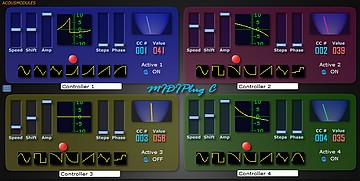 Cyclic
generation of controller messages Cyclic
generation of controller messages
- four low frequency oscillators
-
"morphing" in real time between 7 waveforms out of 15
-
possible synchronization of the start of the four oscillators
-
the main parameters are themselves controllable by MIDI so as to
be able to create complex modulations by chaining several plugins
|
|
|
Current
build date: 11/03/2006
|
MIDI OUT
|
Win32
VST 
|
|
|
|
| M
I D I P l u g N (
N o t e s ) |
|
|
 Note
generation Note
generation
Four combinable generators:
- complex cycles by
morphing between seven waveforms
- ten-segment graphic envelope
with adjustable loop points
- series of eight segments with variable
speed and curve
- frequency modulation of three oscillators
-
independent modulation of note emission speed, pitch, velocity and
the program number
- keyboard play of 64 configurations
|
|
|
Current
build date: 17/12/2007
|
MIDI OUT
|
Win32
VST 
|
|
|
|
| M
I D I P l u g C S II (
C o n t r o l S h a p e ) |
|
|
 Eight
controller curve transformation Eight
controller curve transformation
- extent, offset, inversion,
curve, upper and lower limits, inertia
- lower and upper limits
for incoming messages
Applications: processing of information
from gesture sensors such as the P5 Glove, a graphics tablet, a
Joystick (via the 3D JoyMid) or video analysis of the movement.
|
|
|
Current
build date: 07/04/2006
|
MIDI IN / OUT
|
Win32
VST 
|
|
|
|
| M
I D I v i d e r |
|
|  Keyboard splitter:
divides
notes received on a MIDI channel into up to sixteen zones, over sixteen
channels. Keyboard splitter:
divides
notes received on a MIDI channel into up to sixteen zones, over sixteen
channels.
|
|
|
Current
build date: 21/12/2007
|
MIDI IN / OUT
|
Win32
VST 
|
|
|
|
| M
I D I P l u g V (
V i e w ) |
|
|
 Visualization
/ control of MIDI messages Visualization
/ control of MIDI messages
This does not process MIDI messages
but allows you to display:
- eight controllers
- three controllers
in the form of XYZ pad
- pitch bend
- note
- velocity
-
monophonic pressure
- monitoring of complete messages
|
|
|
Current
build date: 20/04/2006
|
MIDI IN
|
Win32
VST 
|
|
|
|
|
M I D I C o n v
e r t e r s
|
|
| Z
Y L I A T o u c h |
|
|
 It uses the multichannel audio input from a Zylia
microphone to send MIDI messages : It uses the multichannel audio input from a Zylia
microphone to send MIDI messages :
- 19 channels audio input
with 19 envelope followers modules
-
threshold detection to trig notes with velocity
- direct amplitude
to CC values with inertia setting
- spatial position interpolation
to drive 3 CC for XYZ control
It is intended to be used with a
direct contact on the surface microphone, but it may also work with proximity
sounds
!
It can work well with the LightPads 25, the MassInFaders
3264X, and with every Spat3D-like plugin as soon as the speaker
arrangement is nearly spherical.
Since you cannot use in the same
application both the Zylia's driver and your soundcard one, the
ZyliaTouch is provided as a standalone application which
you must set with the Zylia audio driver and use a MIDI loopback
such as loopMIDI as an output. Then you can receive the MIDI messages
in your prefered application (like Reaper...).
There is also
a VST version that you can use with another host of your choice.
(note
: the Pitch to MIDI doesn't work yet)
|
|
|
Current
build date: 15/09/2019
|
Audio IN / MIDI OUT
|
Win32
VST
 EXE
EXE 
|
|
|
|
| 3
D M I D I Z |
|
|
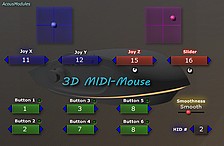 It
was originaly made for the mouse "The Z", but it is now
better optimized for the Lexip
Pro mouse. It
was originaly made for the mouse "The Z", but it is now
better optimized for the Lexip
Pro mouse.
It provides 7 controls :
- mouse
X/Y
- mouse wheel
- mouse Pitch / Yaw
- joystick X/Y
|
|
|
Current
build date: 18/11/2019
|
HID IN / MIDI OUT
|
Win32
VST 
|
|
|
|
| 3
D M I D I T r a k |
|
|
 For the Mad Catz's GameTrak : For the Mad Catz's GameTrak :
- Left
Hand : 3 axis
- Right Hand : only Z axis currently
- range
setting for the Z axis
- inertia setting
|
|
|
Current
build date:
|
HID IN / MIDI OUT
|
|
|
|
|
|
| 3
D M I D I R u d d e r |
|
|
 For
the 3DRudder foot
controller. For
the 3DRudder foot
controller.
It provides the following controls (7 degrees of
freedom) :
-
Left/Right and Front/Back inclination
- orientation
- Left and Right foot
pressure
|
|
|
Current
build date: 19/06/2018
|
HID IN / MIDI OUT
|
Win32
VST 
|
|
|
|
| 3
D M I D I J o y |
|
|
 MIDI
converter for Joystick with rotating stick: MIDI
converter for Joystick with rotating stick:
- converts both
X / Y axes, stick rotation and lever to MIDI controllers
- 8
buttons
- smoothing adjustment
- send MIDI messages through
the plug-in output or via one of the installed MIDI ports
See
also ShoRyuKen
and JoystickCtrl (among
others) which offer more or less the same thing.
|
|
|
Current
build date: 18/02/2007
|
HID IN / MIDI OUT
|
Win32
VST 
|
|
|
|
| 3
D M I D I P a d |
|
|
 MIDI
converter for Joypad: MIDI
converter for Joypad:
- converts the X / Y axes of each joystick
-
4 buttons
- smoothing adjustment
- send MIDI messages through
the plug-in output or via one of the installed MIDI ports
|
|
|
Current
build date: 18/02/2007
|
HID IN / MIDI OUT
|
Win32
VST 
|
|
|
|
| P
5 K e y b o a r d |
|
|
 A
virtual "keyboard" for the P5 Glove! It requires Ross's
P5GloveMIDI program Bencina (attached in the archive) and a MIDI
Router. A
virtual "keyboard" for the P5 Glove! It requires Ross's
P5GloveMIDI program Bencina (attached in the archive) and a MIDI
Router.
- receives the coordinates X, X, Z as well as the curvature
of the five fingers
- independent triggering of five notes according
to the curvature of the four fingers and from the vertical position
-
center note, pitch range, channel and program settings for every
note
- visualization of the note played on the five central octaves
-
single trigger or with repetition
- modulation of the repetition
rate according to the spatial position, with the thumb or according
to the curvature of the finger
- velocity according to the trigger
speed or the position
- the thumb can be used as a controller,
as a sustain, or to change the patch (currently not very reliable)
-
transformation of the three axes: choice of ten curves, inversion,
change of scale, inertia
|
|
|
Current
build date: 04/12/2007
|
HID IN / MIDI OUT
|
Win32
VST 
|
|
|
|
| A
M 2 M
I D I |
|
|
 AudioMulch's
MetaSurface is a fantastic tool, but only works with modules and
software plugins. In particular, it is not possible to use it to
control other software. AudioMulch's
MetaSurface is a fantastic tool, but only works with modules and
software plugins. In particular, it is not possible to use it to
control other software.
This plugin allows you to send 16 MIDI
controller messages depending on the control of the Metasurface:
-
sixteen MIDI controllers
- choice of MIDI output (requires a
MIDI Router installed)
- labels to name and identify the parameters
ordered
|
|
|
Current
build date: 15/12/2005
|
MIDI OUT
|
Win32
VST 
|
|
|
|